As we draw closer to the end of our first Charity Art Auction, here’s a reminder of how to make your bid:
- Open your internet browser and search for Nua Collective or visit www.nuacollective.com.
- At the top of the page, click on the hamburger menu and select “Charity Art Auction.”
- Read through the feature page to learn more about the auction.
- When you’re ready to bid, sign in. If you haven’t already signed in, you’ll be prompted to do so after entering your bid.
- Enter your bid value and click “Place Bid.”
- If you need to sign in or register an account, do so. After registering, you’ll be redirected to the bid page.
- Re-enter your bid and, once satisfied, tap on “Place Bid.”
- A pop-up notification will confirm your bid has been successful.
- You will receive an email confirming your bid and notifying you if you are outbid.
Thank you for supporting our Charity Art Auction campaign, and best of luck!

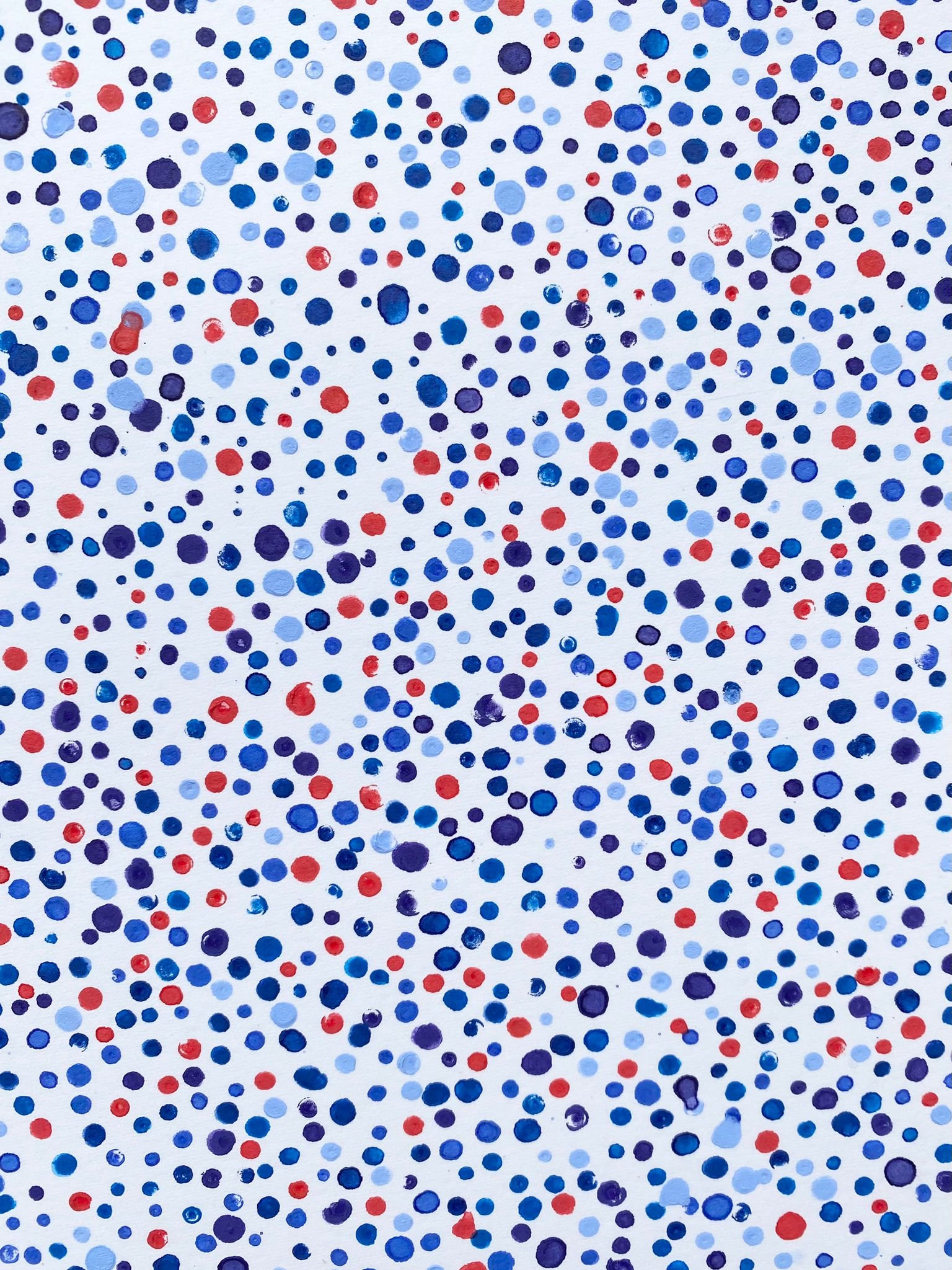


 No products in the cart.
No products in the cart.